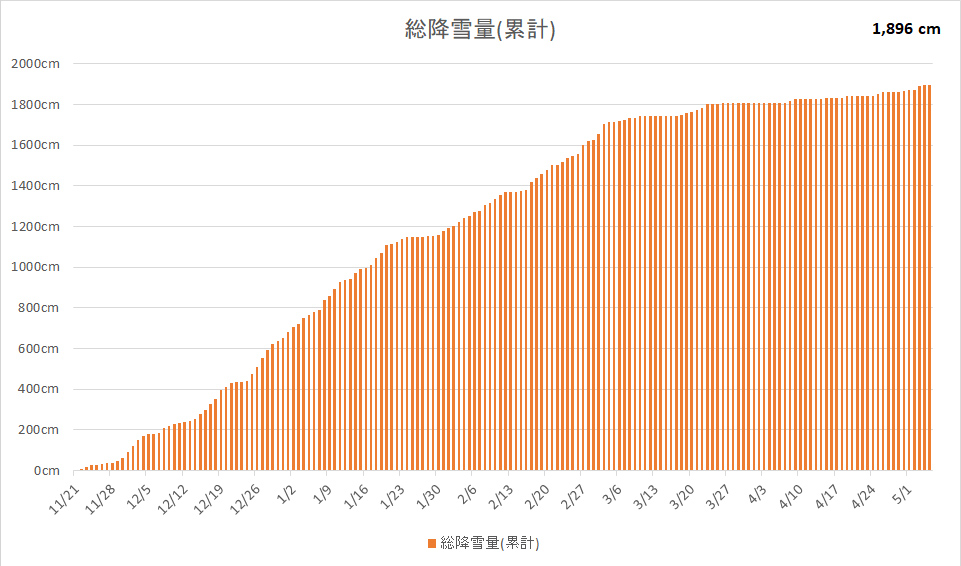Get a great deal on lift tickets with a discount online!
Smooth even when crowded!
We recommend applying for rentals online ♪
For lift tickets, rentals, school and restaurant seat reservations, it is convenient to use the web sales "Webket"!
You can also purchase after arriving at the ski resort on the day!
The 2024–2025 season has ended.
Click here for online sales
-
School and restaurant seat reservations can be made smoothly by purchasing in advance!
Reception period: Until 3/31
-
Smooth even when crowded ♪ Rental web reservation
WEB sales lift ticket price list
WEB-BASED LIFT TICKET PRICES
Purchasing 1-day and 4-hour tickets online is the best deal!!
Exchanging your tickets for lift tickets is easy and smooth♪
You can also top up your existing lift tickets!
No need to line up at the ticket counter anymore.
1-day ticket
| AdultRegular season November 22, 2024 - March 31, 2025 |
AdultSpring season April 1, 2025 - May 6, 2025 |
|---|---|
| 5,800yen→Web discount5,500yen | 5,300yen→Web discount5,000yen |
1-day ticketPeriod : November 22, 2024 - May 6, 2025
| Senior (60 years old or older) | 4,800yen→Web discount4,500yen |
|---|---|
| Grand Senior (65 years old or older) | 4,500yen→Web discount4,200yen |
| Junior high and high school students (student handbook and student ID required) | 3,800yen→Web discount3,500yen |
| Elementary school student | 2,800yen→Web discount2,500yen |
4-hour ticket
| AdultRegular season November 22, 2024 - March 31, 2025 |
AdultSpring season April 1, 2025 - May 6, 2025 |
|---|---|
| 5,300yen→Web discount5,000yen | 4,800yen→Web discount4,500yen |
Lunch pack
1-day pass + Meal ticket worth 1,000 yen
※Only new tickets are sold
| Regular season November 22, 2024 - March 31, 2025 |
Spring season April 1, 2025 - May 6, 2025 |
|---|---|
| 6,300yen | 5,800yen |
Family pack
1-day ticket(Adult) + 1-day ticket(Elementary school student )
※Only new tickets are sold
| Regular season November 22, 2024 - March 31, 2025 |
Spring season April 1, 2025 - May 6, 2025 |
|---|---|
| 7,500円 | 7,000円 |
Scheduled to start selling at November 21, 2024
- Regular season:Sales start from 15:00 on November 21, 2024 to 15:00 on March 31, 2025
- Spring season:Sales start from 15:00 on April 1, 2025 to 15:00 on May 6, 2025 (scheduled)
- Online sales are limited to the above ticket types. Other lift tickets, discount tickets, cash vouchers, Kurutoku membership lift tickets cannot be used.
- If you are newly issued, please pay 500 yen as lift ticket (IC card) security deposit in addition to the lift/gondola fare.
- The security deposit will be refunded when the card is returned.
How to use
HOW TO USE
How to purchase a lift ticket (newly issued)


Buy a lift ticket with Webket
purchase in advance
Proceed to the purchase procedure on the lift ticket (newly issued) Webket site, and complete the advance purchase and advance payment by credit card payment.


save the QR code
Use the QR code when issuing lift tickets. Please be prepared to read on the day.
How to display on a smartphone
After purchasing the ticket, please check the QR code attached to the content confirmation email.
Those who print out and bring
Please print the ticket screen with QR code at home and bring it to the ski resort.



On the day, at the ski resort
We will issue a ticket at a special exchange machine.
Read the QR code with the special exchange machine installed at the information desk on the 1st floor of the ski center and issue the lift ticket!


Lift ticket GET!
Go to the gondola lift with your lift ticket (IC card)! You can issue tickets smoothly without lining up at the ticket office.
How to top up your lift ticket

Lift ticket (IC card) that can be charged

Rechargeable lift ticket
(IC card) confirmation
You can automatically charge your lift ticket (IC card). Only lift tickets (IC cards) designed with Sapporo Kokusai Ski Resort characters can be charged. Please check your lift ticket before charging.
*Kurutoku membership card not available


for charge
on the webket site
advance purchase
The purchase procedure is done on the webket site for recharging.
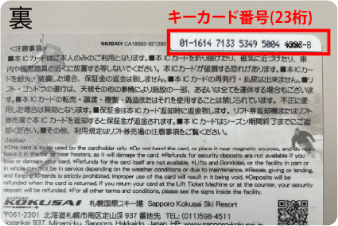

Enter your keycard number
Please enter the key card number (23 digits) on the back of your lift ticket to purchase. Pre-purchase and pre-payment are possible by credit card payment.


Charge for lift ticket
completion!
You have completed charging your lift ticket (IC card)! Go to the gondola lift with the charged lift ticket (IC card)! Smooth without lining up at the ticket office ♪
Rental reservation method

Rental application on the web

Rental application on the web
Select the item and schedule you want to use. Select the rental quantity, etc., and enter the necessary information in the detailed settings. Check the cart and make a credit card payment.


QR code issued after payment is completed
After the payment is completed, a QR code will be sent to you by email.
*QR code is required on the day of rental. Please keep it in a safe place.
How to display on a smartphone
After booking a rental, please check the QR code attached to the content confirmation email.
Those who print out and bring
Please print the ticket screen with QR code at home and bring it to the ski resort.


On the day, with a barcode reader
issue a receipt
Hold the QR code over the bar code reader installed at the rental corner and issue a receipt.
*2 tickets will be issued per person.


Rental completed!
Please hand the receipt (2 sheets) to the rental counter. We will check the size and hand over the reserved product. The application filling time and waiting time for reception are shortened and smooth!
About restaurant seat reservations
-
Restaurants subject to seat reservation
Ski center 2nd floor restaurant
Scarerel (slope window seats) -
price
4 seats / 600 yen (45 minutes)
6 seats / 800 yen (45 minutes) -
Available period/time
Available period /
December 1st (Thursday) to March 26th (Sunday) 45 minutes
*Available during the following hours.
*Limited to 2 frames per day per group.- 10:30 ~ 11:15
- 11:30 ~ 12:15
- 12:30 ~ 13:15
- 13:30 ~ 14:15
- 14:30 ~ 15:15
- 15:30 ~ 16:15


Purchase a seat reservation on the web sales page by the day before the date of use.
Click here to apply for a seat reservation

We will give you a seat card at the information desk on the day. Please come 5 minutes before your reservation time.
※Ski center 1st floor
Click here for online sales
-
School and restaurant seat reservations can be made smoothly by purchasing in advance!
Reception period: Until 3/31
-
Smooth even when crowded ♪ Rental web reservation
Change/cancellation of online purchase
CHANGING OR CANCELING A TICKET
Please note that changes, cancellations, or refunds cannot be made after purchasing online.
However, lift tickets and rental items can be canceled through your My Page until the end of the season.
Inquiries about the WEB sales "Webket" system
If you have any questions about the operation method, usage environment, or errors that occurred during operation, please contact the following.
Goodfellows Co., Ltd.
TEL: 0422-27-6238
(reception hours from 9:30 to 17:00)
about the ski resort
Inquiries
If you have any questions about ski resorts, please contact us at the number below.
Sapporo Kokusai Ski Resort
TEL: 011-598-4511