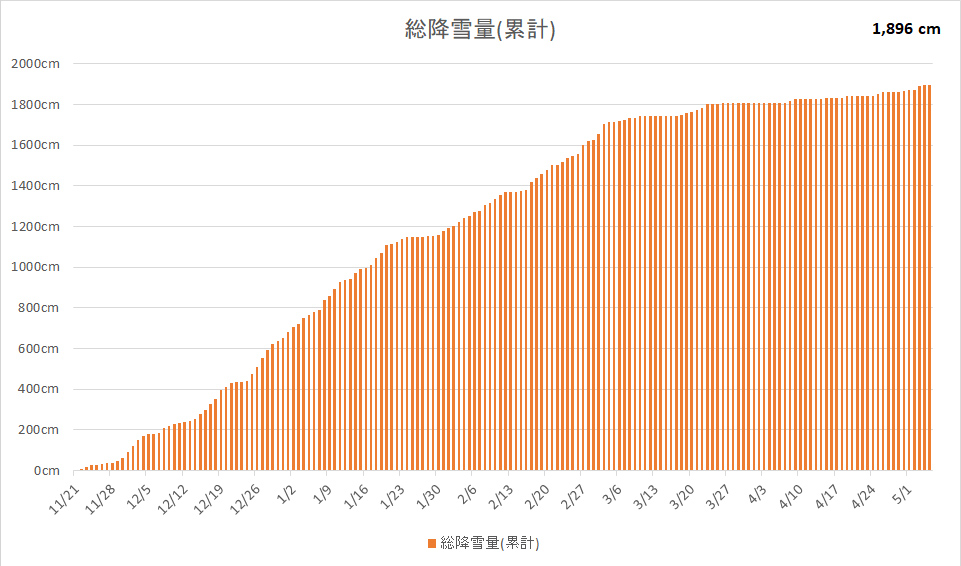RENTAL
We have one of the most variety ski and snowboard selection in Hokkaido.
We offer an abundant lineup of new rental ski and snowboard equipments!
There is no need to make a reservation. A wide variety of sizes are available. Ski / snow board replacement is also OK! !
Online application
- STEP 1
- Reservation on the website
(QR code issued) - STEP 2
- On the day, scan the QR code and issue a receipt
- STEP 3
- Hand over the receipt to the lending counter
- STEP 4
- Match the size and prepare the rental equipment. Go to the slopes!
Application at the ski resort
- STEP 1
- Fill out the application form at the reception
- STEP 2
- Present the application form and ID and pay
- STEP 3
- Hand over the application form to the lending counter
- STEP 4
- Match the size and prepare the rental equipment. Go to the slopes!
On the day, it is smooth even when the reception is crowded.
Rental WEB reservation start!
How to purchase a lift ticket (newly issued)


Buy a lift ticket with Webket
purchase in advance
Proceed to the purchase procedure on the lift ticket (newly issued) Webket site, and complete the advance purchase and advance payment by credit card payment.


save the QR code
Use the QR code when issuing lift tickets. Please be prepared to read on the day.
How to display on a smartphone
After purchasing the ticket, please check the QR code attached to the content confirmation email.
Those who print out and bring
Please print the ticket screen with QR code at home and bring it to the ski resort.



On the day, at the ski resort
We will issue a ticket at a special exchange machine.
Read the QR code with the special exchange machine installed at the information desk on the 1st floor of the ski center and issue the lift ticket!


Lift ticket GET!
Go to the gondola lift with your lift ticket (IC card)! You can issue tickets smoothly without lining up at the ticket office.
How to top up your lift ticket

Lift ticket (IC card) that can be charged

Rechargeable lift ticket
(IC card) confirmation
You can automatically charge your lift ticket (IC card). Only lift tickets (IC cards) designed with Sapporo Kokusai Ski Resort characters can be charged. Please check your lift ticket before charging.
*Kurutoku membership card not available


for charge
on the webket site
advance purchase
The purchase procedure is done on the webket site for recharging.
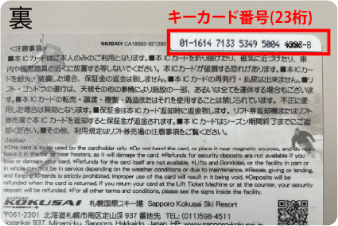

Enter your keycard number
Please enter the key card number (23 digits) on the back of your lift ticket to purchase. Pre-purchase and pre-payment are possible by credit card payment.


Charge for lift ticket
completion!
You have completed charging your lift ticket (IC card)! Go to the gondola lift with the charged lift ticket (IC card)! Smooth without lining up at the ticket office ♪
Rental reservation method

Rental application on the web

Rental application on the web
Select the item and schedule you want to use. Select the rental quantity, etc., and enter the necessary information in the detailed settings. Check the cart and make a credit card payment.


QR code issued after payment is completed
After the payment is completed, a QR code will be sent to you by email.
*QR code is required on the day of rental. Please keep it in a safe place.
How to display on a smartphone
After booking a rental, please check the QR code attached to the content confirmation email.
Those who print out and bring
Please print the ticket screen with QR code at home and bring it to the ski resort.


On the day, with a barcode reader
issue a receipt
Hold the QR code over the bar code reader installed at the rental corner and issue a receipt.
*2 tickets will be issued per person.


Rental completed!
Please hand the receipt (2 sheets) to the rental counter. We will check the size and hand over the reserved product. The application filling time and waiting time for reception are shortened and smooth!
About restaurant seat reservations
-
Restaurants subject to seat reservation
Ski center 2nd floor restaurant
Scarerel (slope window seats) -
price
4 seats / 600 yen (45 minutes)
6 seats / 800 yen (45 minutes) -
Available period/time
Available period /
December 1st (Thursday) to March 26th (Sunday) 45 minutes
*Available during the following hours.
*Limited to 2 frames per day per group.- 10:30 ~ 11:15
- 11:30 ~ 12:15
- 12:30 ~ 13:15
- 13:30 ~ 14:15
- 14:30 ~ 15:15
- 15:30 ~ 16:15


Purchase a seat reservation on the web sales page by the day before the date of use.
Click here to apply for a seat reservation

We will give you a seat card at the information desk on the day. Please come 5 minutes before your reservation time.
※Ski center 1st floor
SKI
| RENTAL ITEM | Adults | Elementary school students and younger |
|---|---|---|
SKI SET(Ski ・Boots・Poles)
 + +
 + +

|
¥5,800 | ¥4,000 |
Ski

|
¥3,500 | ¥2,800 |
Boots

|
¥3,000 | ¥2,200 |
Poles

|
¥1,000 | ¥600 |
ADVANCED SKI<Standard model>

|
¥7,800 | - |
ADVANCED SKI<Latest model>

|
¥9,000 | - |
SNOW BOARD
| RENTAL ITEM | Adults | Elementary school students and younger |
|---|---|---|
Snowboard set(Snowboard・Binding・Boots)
 + +

|
¥5,800 | ¥4,000 |
Snowboard(on Binding)

|
¥3,500 | ¥2,800 |
Boots

|
¥3,000 | ¥2,200 |
| Binding | ¥2,500 | - |
OUTER WEAR
| RENTAL ITEM | Adults | Elementary school students and younger |
|---|---|---|
WEAR SET (Jacket・Pants・Goggles)
 + +
 + +

|
¥4,800 | ¥3,500 |
Jacket or Pants
 or or

|
¥2,800 | ¥2,000 |
Goggles

|
¥800 | ¥800 |
| Helmet | ¥1,200 | ¥1,200 |
※The clothing set does not include hats or gloves.
SALES ITEMS
Since this product comes into direct contact with your skin,
we provide new products so that you can use it with confidence.
| SALES ITEM | Sales price |
|---|---|
Beanie

|
¥600 |
Gloves

|
¥1,200 |
Inner gloves

|
¥150 |
| Neck tube | ¥300 |
OTHER
| ITEM | Adults |
|---|---|
| Snowsled | ¥1,000 |
| Snowsled | ¥1,000 |
| SKI/SNOWBOARD Exchange | ¥1,500 |
※The rental fee is for one day only. There are no half-day fees.
SKI(carving ski only)
- Size(for adult)
- 135cm、142cm、146cm、149cm、154cm、156cm、160cm、163cm、150cm(intermediate)、158cm(intermediate)、166cm(intermediate)、174cm(intermediate)
- Size(for children)
- 90cm、104cm、110cm、120cm、130cm
- Short ski
- 123cm
Ski boots(front buckle,rear entry)
- Size(for adult)
- 22.5cm~32.5cm(unit of length: 1cm)
- Size(for children)
- 16.0cm~24.0cm(unit of length: 1cm)
Poles
- Size(for adult)
- 100cm~130cm(unit of length: 5cm)
- Size(for children)
- 70cm、80cm、85cm、90cm、95cm、100cm
Ski and Snowboard wear
- Size(for men)
- SS、S、M、L、O、XO、2XO、3XO、4XO
- Size(for women)
- S、M、L、O
- Size(for children)
- 90cm~150cm(unit of length: 10cm)
SNOWBOARD
- Size(for adult)
- 130cm、135cm、140cm、145cm、150cm、151cm、154cm、155cm、158cm、160cm、163cm、168cm
- Size(for children)
- 100cm、110cm、120cm
Snowboard Boots
- Size(for adult)
- 23.0cm、23.5cm~30.5cm(unit of length: 1.0cm)
- Size(for children)
- 18.0cm、19.0cm、20.0cm、21.0cm、22.0cm
Beanie・Gloves・Goggle
- Binding for snowboard
- Gloves(for sale)
- XS,S,M,L
- Inner gloves (for sale)
- One size (black)
- Neck tube(for sale)
- One size (black)
- Gloves (for Junior)
- 1-3 years old 3-5 years old 6-8 years old 10 years old ※Free for the customer who wears ski or snowboard clothing.
- Beanie(for sale)
- One size (black)
- Beanie (for Junior)
- ※Free for the customer who wears ski or snowboard clothing.
- Goggles
- For glasses / normal/ women/ Junior ※Free for the customer who wears ski or snowboard clothing.